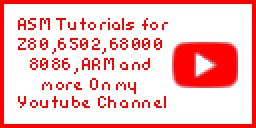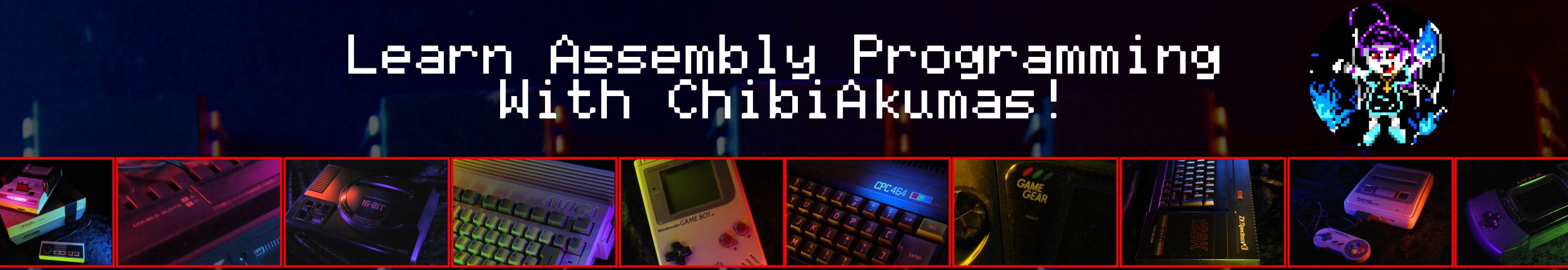
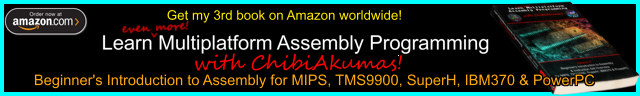
Z80 Assembly programming for the Camputers Lynx
There were various releases of the
Lynx, with different amounts of memory, 48k,96k and 128k
|
 |
Documentation
Unfortunately, there is very little documetation on the Camputers Lynx... fortunately the' Lynx User' newsletter covered everything pretty clearly... you can get it here:LynxUser on Github
The Mysteries of the LynxAddress bus!
The Lynx does not use all the bits of the address bus for accessing memory... I guess they figured that as the machine had only 16k, that using all the 'bits' of the memory address were excessive... two bits are unused... and that means certain areas are 'Mirrored'... so the same bank appears in multiple places!
Lets take a look at which of the 16 bits are ignored! ... in the chart below, bits marked X are ignored, and bits marked 1 work normally.
| F | E | D | C | B | A | 9 | 8 | 7 | 6 | 5 | 4 | 3 | 2 | 1 | 0 |
| X | 1 | X | 1 | 1 | 1 | 1 | 1 | 1 | 1 | 1 | 1 | 1 | 1 | 1 | 1 |
What's the effect of this? well, because on the 48k lynx 32k is VRAM... this just leaves 2x 8k banks of ram... and each of these 2 banks appear in 4 different positions!
| 8k ram bank | Seen at Addresses |
| A | &0000-&1FFF &2000-&3FFF &8000-&9FFF &A000-&BFFF |
| B | &4000-&5FFF &6000-&7FFF &C000-&DFFF &E000-&FFFF |
The extra 4 Video Ram banks are 8k each... One for Red, Green and Blue... and an 'alternate green' which can be paged in
There is also 24k rom which can be paged in... these appear 'Above' the ram mentioned previously... and these do not apply to the rom banking
Lets take a look at the bank switching options
| Bank | &0000
-
&1FFF |
&2000
-
&3FFF |
&4000
-
&5FFF |
&6000
-
&7FFF |
&8000
-
&9FFF |
&A000
-
&BFFF |
&C000
-
&DFFF |
&E000
-
&FFFF |
Ram amount (128k+) |
Purpose |
| 0 | A / Rom1 |
A / Rom2 |
B / 4kRom |
B | A | A | B | B / ExtRom |
20K | Accessing Rom |
| 1 | Ram |
Ram |
Ram |
Ram B |
Ram A | Ram | Ram |
Ram |
64K | Accessing Ram |
| 2 | A | A | B | B | A | A / Blue |
B / Red |
B | 16K | Accessing Red/Blue Vram |
| 3 | A | A | B | B | A | A / AltGreen |
B / Green |
B | 16K | Accessing Green Vram |
| 4 | Off Board Expansion | |||||||||
BankSwitching
The bits of the byte written to port &FFFF will control which banks are accessed ... the combination of the bits selected will define the resultant memory accessed by the Z80
| Port
&FFFF Bits |
7 | 6 | 5 | 4 | 3 | 2 | 1 | 0 |
| Meaning | Read Bank 4 |
Read Bank 2 / 3 |
Read Bank 1 |
Read Bank 0 |
Write Bank 4 |
Write Bank 3 |
Write Bank 2 |
Write Bank 1 |
| Purpose | Read Vram |
Read ROM |
Write Green / AltGreen Vram |
Write Red/Blue Vram |
Write 16k RAM |
VRAM Access
The Video Ram is accessible via the Z80 addressable range, but we nee to page in the correct bank AND set the right video option...
This is done with Port &0080
| Port
&0080 Bits |
7 | 6 | 5 | 4 | 3 | 2 | 1 | 0 |
| Meaning | 0 | VSYNC | CPU Access |
Show Green /Altgreen |
Lock Bank3 |
Lock Bank2 |
0 | 0 |
| Purpose | Wait for next redraw |
Allow Vram | Pageflipping 1=Alt |
Write Red / Blue Vram |
Write Green / AltGreen Vram |
To write to the banks, we need to enable CPU access... and Lock the bank we DONT want to write to.
If we do not wait for redraw (with bit 6) then screen distortion will occur (black pixels) as we cannot write to VRAM while the CRTC beam is drawing the screen.
Note... you cannot Read and Write to a bank at the same time... so you can't copy one area of the screen to another to soft-scroll!
Also it is virtually impossible to READ VRAM from code not in ROM... this is because the Lynx's limited address bus means it can only address 16k, and when READ is set to the VRAM the normal ram disappears!... this means the running code would have to be in VRAM (thus visible) which in most cases is not practical.
See the table below for the correct settings depending what you want to do
| Mode | Color | Out
(&FFFF) |
Out
(&0080) |
Address
Range |
| Read | Red | &60 | &28 | &C000-&DFFF |
| Blue | &60 | &28 | &A000-&BFFF | |
| Green | &60 | &24 | &C000-&DFFF | |
| AltGreen | &60 | &24 | &A000-&BFFF | |
| Write | Red | &03 | &28 | &C000-&DFFF |
| Blue | &03 | &28 | &A000-&BFFF | |
| Green | &05 | &24 | &C000-&DFFF | |
| AltGreen | &05 | &24 | &A000-&BFFF | |
| OFF | &0 | &0 |
To speed things up if we just want to do black and white, We can take advantage of the Lynx write banking to write to both Blue+AltGreen, or Red+Green at the same time .... note it is not possible to write to Red+Green+Blue at the same time
| Mode | Color | Out
(&FFFF) |
Out
(&0080) |
Address
Range |
| Write | Red+Green | &07 | &20 | &C000-&DFFF |
| Blue+AltGreen | &07 | &20 | &A000-&BFFF |
Screen corruption due to shared Vram
Note: Because of the limited address bus, writing to the areas B or A in &8000-&9F80 or &6000-&7F80 will affect the matching screen ram... meaning random pixels may light up!
Even worse, it seems these writes do not affect the internal ram even if bit 0 of &FFFF is set... meaning the write is 'consumed' by the screen
Because the stack is at &8FFF, it seems to be outside the visible screen on the PALE emulator... but inside the visible screen on JYNX !?!
Therefore, ideally, we should avoid using the stack too!
Simple Memory Map
The bankswitching options can make things tricky... but here is a 'simple' memory map of what you can expect to see on a 48k Lynx
| Address | Purpose |
| &0000 | ROM |
| &6000 | Basic Ram |
| &6307 | Basic Stack |
| &6C00 | Free Ram |
| &9FFF | Stack pointer |
| &A000 | VRAM (Blue / AltGreen) |
| &C000 | VRAM (Red / Green) |
| &E000 | Unused |
| &FFFF | End of ram |
Lynx TAP file format
As the LYNX has no cartridges, our best way of getting data from our assembler to the Lynx is to make a TAP file...
Creating a valid TAP file requires some byte calculations, but is not too hard... here is the format of the TAP file
|
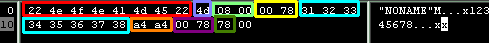 |
Lynx Keymap
The keyboard responds to all ports with a bitmask of %****XXXX 10***00* ... where XXXX is one of the ports below
| 7 | 6 | 5 | 4 | 3 | 2 | 1 | 0 | |
| BC=&0080 %0000 |
Shift | Escape | Down | Up | ShiftLK | 1 | ||
| BC=&0180 %0001 | C | D | X | E | 4 | 3 | ||
| BC=&0280 %0010 | Control | A | S | Z | W | Q | 2 | |
| BC=&0380 %0011 | F | G | V | T | R | 5 | ||
| BC=&0480 %0100 | B | N | Space | H | Y | 6 | ||
| BC=&0580 %0101 | J | M | U | 8 | 7 | |||
| BC=&0680 %0110 | K | , | O | I | 9 | |||
| BC=&0780 %0111 | ; | . | L | P | 0 | |||
| BC=&0880 %1000 | : | / | I | @ | - | |||
| BC=&0980 %1001 | Right | Return | Left | ] | Delete |
Lynx Sound
The Lynx uses 'Beeper sound' almost identical to the ZX Spectrum - however unlike the spectrum beeper, the Camputers Lynx has the ability to set volume level.
Sound is controlled on the lynx by port &0084 - or any port that matches the bitmask %********10***10*
| Bits | 7 | 6 | 5 | 4 | 3 | 2 | 1 | 0 |
| Detail | 0* | - | Volume | |||||
| View Options |
| Default Dark |
| Simple (Hide this menu) |
| Print Mode (white background) |
| Top Menu |
| ***Main Menu*** |
| Youtube channel |
| Patreon |
| Introduction to Assembly (Basics for absolute beginners) |
| Amazon Affiliate Link |
| AkuSprite Editor |
| ChibiTracker |
| Dec/Bin/Hex/Oct/Ascii Table |
| Alt Tech |
| Archive.org |
| Bitchute |
| Odysee |
| Rumble |
| DailyMotion |
| Please note: I wlll upload more content to these alt platforms based on the views they bring in |
| 68000 Content |
| ***68000 Tutorial List*** |
| Learn 68000 Assembly |
| Hello World Series |
| Platform Specific Series |
| Simple Samples |
| Grime 68000 |
| 68000 Downloads |
| 68000 Cheatsheet |
| Sources.7z |
| DevTools kit |
| 68000 Platforms |
| Amiga 500 |
| Atari ST |
| Neo Geo |
| Sega Genesis / Mega Drive |
| Sinclair QL |
| X68000 (Sharp x68k) |
| 8086 Content |
| Learn 8086 Assembly |
| Platform Specific Series |
| Hello World Series |
| Simple Samples |
| 8086 Downloads |
| 8086 Cheatsheet |
| Sources.7z |
| DevTools kit |
| 8086 Platforms |
| Wonderswan |
| MsDos |
| ARM Content |
| Learn ARM Assembly |
| Learn ARM Thumb Assembly |
| Platform Specific Series |
| Hello World |
| Simple Samples |
| ARM Downloads |
| ARM Cheatsheet |
| Sources.7z |
| DevTools kit |
| ARM Platforms |
| Gameboy Advance |
| Nintendo DS |
| Risc Os |
| Risc-V Content |
| Learn Risc-V Assembly |
| Risc-V Downloads |
| Risc-V Cheatsheet |
| Sources.7z |
| DevTools kit |
| MIPS Content |
| Learn Risc-V Assembly |
| Platform Specific Series |
| Hello World |
| Simple Samples |
| MIPS Downloads |
| MIPS Cheatsheet |
| Sources.7z |
| DevTools kit |
| MIPS Platforms |
| Playstation |
| N64 |
| PDP-11 Content |
| Learn PDP-11 Assembly |
| Platform Specific Series |
| Simple Samples |
| PDP-11 Downloads |
| PDP-11 Cheatsheet |
| Sources.7z |
| DevTools kit |
| PDP-11 Platforms |
| PDP-11 |
| UKNC |
| TMS9900 Content |
| Learn TMS9900 Assembly |
| Platform Specific Series |
| Hello World |
| TMS9900 Downloads |
| TMS9900 Cheatsheet |
| Sources.7z |
| DevTools kit |
| TMS9900 Platforms |
| Ti 99 |
| 6809 Content |
| Learn 6809 Assembly |
| Learn 6309 Assembly |
| Platform Specific Series |
| Hello World Series |
| Simple Samples |
| 6809 Downloads |
| 6809/6309 Cheatsheet |
| Sources.7z |
| DevTools kit |
| 6809 Platforms |
| Dragon 32/Tandy Coco |
| Fujitsu FM7 |
| TRS-80 Coco 3 |
| Vectrex |
| 65816 Content |
| Learn 65816 Assembly |
| Hello World |
| Simple Samples |
| 65816 Downloads |
| 65816 Cheatsheet |
| Sources.7z |
| DevTools kit |
| 65816 Platforms |
| SNES |
| eZ80 Content |
| Learn eZ80 Assembly |
| Platform Specific Series |
| eZ80 Downloads |
| eZ80 Cheatsheet |
| Sources.7z |
| DevTools kit |
| eZ80 Platforms |
| Ti84 PCE |
| IBM370 Content |
| Learn IBM370 Assembly |
| Simple Samples |
| IBM370 Downloads |
| IBM370 Cheatsheet |
| Sources.7z |
| DevTools kit |
| Super-H Content |
| Learn SH2 Assembly |
| Hello World Series |
| Simple Samples |
| SH2 Downloads |
| SH2 Cheatsheet |
| Sources.7z |
| DevTools kit |
| SH2 Platforms |
| 32x |
| Saturn |
| PowerPC Content |
| Learn PowerPC Assembly |
| Hello World Series |
| Simple Samples |
| PowerPC Downloads |
| PowerPC Cheatsheet |
| Sources.7z |
| DevTools kit |
| PowerPC Platforms |
| Gamecube |
| Work in Progress |
| ChibiAndroids |
| Misc bits |
| Ruby programming |
Buy my Assembly programming book
on Amazon in Print or Kindle!

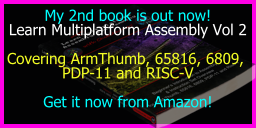
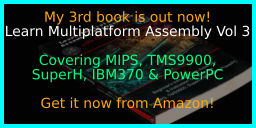
Available worldwide!
Search 'ChibiAkumas' on
your local Amazon website!
Click here for more info!

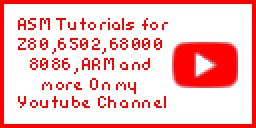
Buy my Assembly programming book
on Amazon in Print or Kindle!

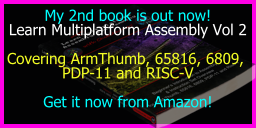
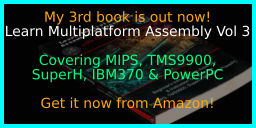
Available worldwide!
Search 'ChibiAkumas' on
your local Amazon website!
Click here for more info!

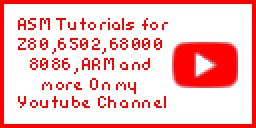
Buy my Assembly programming book
on Amazon in Print or Kindle!

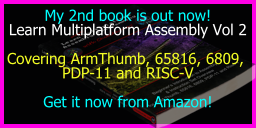
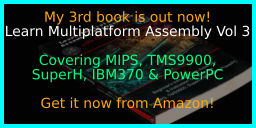
Available worldwide!
Search 'ChibiAkumas' on
your local Amazon website!
Click here for more info!