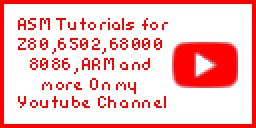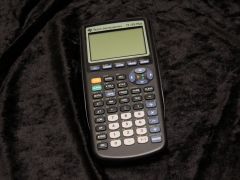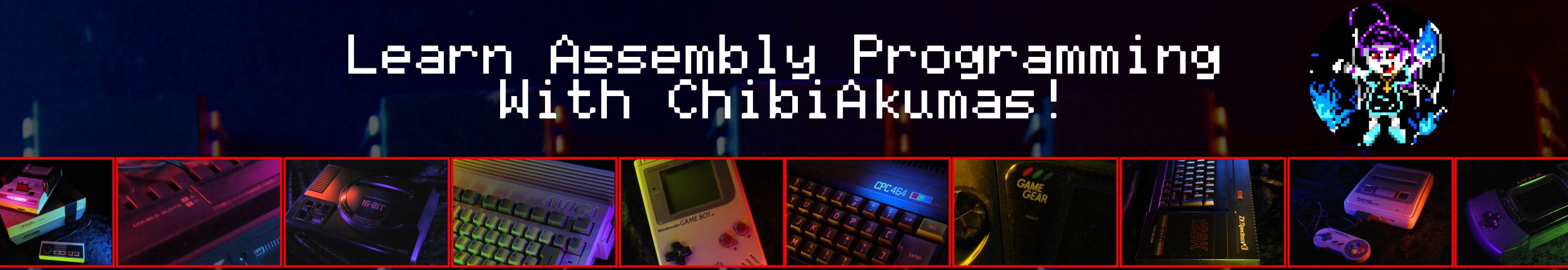
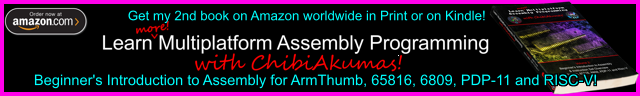
Z80 Assembly programming for the TI-83
|
| Lesson H7- Hello World on the TI-83 | |
| |
Lesson P1 - Basic Firmware Text functions |
| Lesson P5 - Bitmap graphics on the TI-83 and MSX | |
| Lesson P7 - Keyreading on the MSX, Enterprise and TI-83 | |
IY register
The IY register is used by the operating system... so it's probably best to leave it alone!
bin28xp
If you want to convert a binary to a valid program you can run on your TI, you need to convert it to an 8xp file.
We can use bin28xp to do this, I did not write it, however there was a bug in the original which meant it corrupted larger files, you can get my modified version here
Ports
| OUT PORT | Function | Bits | Details |
| &00 | Link | ||
| &01 | Keyboard |
(Out=Row Select / IN = Key results) | |
| &02 | Status Port/Interrupt Acknowledge | ||
| &03 | Interrupt Mask | ||
| &04 | Memory Map / Interrupt | ||
| &05 | RAM Page(SE) Port 16 Config/Link Assist(83+) | ||
| &06 | Memory Page A | ||
| &07 | Memory Page B | ||
| &08 | Link Assist Enable | ||
| &09 | Link Assist Status/CPU Speed 0 Signaling Rate | ||
| &0A | Link Assist Input Buffer/CPU Speed 1 Signaling Rate | ||
| &0B | CPU Speed 2 Signaling Rate | ||
| &0C | CPU Speed 3 Signaling Rate | ||
| &0D | Link Assist Output Buffer | ||
| &0E | MemA High Flash Address | ||
| &0F | MemB High Flash Address | ||
| &10 | LCD Command / Status Port | %BSDR--YI | B=Busy
S=Size(6/8 pixel) D=DisplayOn R=Reset Y=XY auto I=AutoDec/Inc |
| &11 | LCD Data | %DDDDDDDD
/ %--DDDDDD |
Pixel Data (8/6 bits) |
| &12 | LCD Command Mirror | ||
| &13 | LCD Data Mirror | ||
| &14 | Flash Control | ||
| &15 | ASIC Version | ||
| &16 | Flash Page Exclusion | ||
| &18-1F | MD5 Calculation | ||
| &20 | CPU Speed Port | ||
| &21 | Flash Size/ RAM Size | ||
| &22 | Flash Lower Limit | ||
| &23 | Flash Upper Limit | ||
| &24 | Flash Execution Limits High Bit | ||
| &25 | RAM Execution Lower Limit | ||
| &26 | RAM Execution Upper Limit | ||
| &27 | Block Memory Mapping C000h | ||
| &28 | Block Memory Mapping 8000h | ||
| &29 | LCD Delay (6 MHz) | ||
| &2A | LCD Delay(15 MHz) | ||
| &2B | LCD Delay(15 MHz)(02) | ||
| &2C | LCD Delay(15 MHz)(03) | ||
| &2D | 32768Hz Crystal Control | ||
| &2E | Memory Access Delay | ||
| &2F | LCD Wait Delay | ||
| &30-38 | Timers | ||
| &39 | GPIO Configuration | ||
| &3A | GPIO Read/Write | ||
| &40 | Clock Control | ||
| &41-44 | Clock Set | ||
| &45-48 | Clock Read | ||
| &4A | D- Control | ||
| &4C | USB Controller Status | ||
| &4D | USB Line State | ||
| &54 | USB Controller Control | ||
| &55 | USB Interrupt State | ||
| &56 | USB Line Events | ||
| &57 | USB Line Event Mask | ||
| &5A | USB Presentation Link Port Mirroring Enable | ||
| &5B | USB Protocol Interrupt Enable | ||
| &60-7F | 40-5F Mirrors | ||
| &80 | USB Device Address | ||
| &82 | USB Write-Pipe Events | ||
| &83 | USB Write-Pipe Events (continued) | ||
| &84 | USB Read-Pipe Events | ||
| &85 | USB Read-Pipe Events (continued) | ||
| &86 | USB Miscellaneous Events | ||
| &87 | USB Output-Enabled Pipes | ||
| &88 | USB Output-Enabled Pipes (continued) | ||
| &89 | USB Input-Enabled Pipes | ||
| &8A | USB Input-Enabled Pipes (continued) | ||
| &8B | USB Events Mask | ||
| &8C-8D | USB Frame Counter | ||
| &8E | USB Pipe Number | ||
| &8F | VBus Control | ||
| &90 | USB Write Packet Size | ||
| &91 | USB Write Command/Status | ||
| &93 | USB Read Packet Size | ||
| &96 | USB Data-Received Counter | ||
| &98 | USB Write Endpoint Type/Address | ||
| &9A | USB Read Endpoint Type/Address |
Graphics Commands
| Command (OUT to &10) | Action |
| &00 | Configure six bits per word |
| &01 | Configure eight bits per word |
| &02 | Turn off |
| &03 | Turn on |
| &04 | X auto-decrement (X is Down the screen) |
| &05 | X auto-increment (X is Down the screen) |
| &06 | Y auto-decrement (Y is Across the screen) |
| &07 | Y auto-increment (Y is Across the screen) |
| &08-&0B | Power supply enhancement. &08 is lowest. |
| &10-&13 | Power supply level. &10 is lowest. |
| &14-&17 | Unknown |
| &18 | test mode |
| &19-&1B | Unknown |
| &1C-&1F | Enter test mode |
| &20-&33 | Set Horizontal column nn for next write (Out data to port &11) |
| &34-&3F | Unknown |
| &40-&7F | Set Z-address |
| &80-&BF | Set Vertical row nn for next write (Out data to port &11) |
| &C0-&FF | Set contrast |
Memory Map
| Address | Function |
| &0000-3FFF | Flash Page 0 |
| &4000-7FFF | Memory Bank A (MemA) |
| &8000-BFFF | Memory Bank B (MemB) - Program runs from &9D95 |
| &C000-FFFF | RAM Page 0 |
Keyreading on the TI-83
The keyboard is connected to port 1 on the TI, we select the row, and
read the data back using this port,
We write this data out, then read in the line contents, and save them to
the array
| Row Out &1 |
IN &1 | |||||||
| bit 7 | bit 6 | bit 5 | bit 4 | bit 3 | bit 2 | bit 1 | bit 0 | |
| %10111111 | Del | Mode | 2nd | Y= | Window | ZOOM | Trace | Graph |
| %11011111 | Alpha | Math | x-1 | x2 | Log | Ln | Sto | |
| %11101111 | X, T, θ, n | Apps | Sin | , | 7 | 4 | 1 | 0 |
| %11110111 | Stat | Prgm | Cos | ) | 8 | 5 | 2 | . |
| %11111011 | - |
Vars | Tan | ( | 9 | 6 | 3 | (-) |
| %11111101 | - | Clear | ^ | � | � | - | + | Enter |
| %11111110 | - | - | - | - | Up | Right | Left | Down |
TI-83 Links
WabbitEmu - Fine Ti-83 emulator - you'll need your own rom files from somewhere!Learn ASM in 28 days - I learned from this tutorial, it's a great guide that covers the Ti-83
| View Options |
| Default Dark |
| Simple (Hide this menu) |
| Print Mode (white background) |
| Top Menu |
| ***Main Menu*** |
| Youtube channel |
| Patreon |
| Introduction to Assembly (Basics for absolute beginners) |
| Amazon Affiliate Link |
| AkuSprite Editor |
| ChibiTracker |
| Dec/Bin/Hex/Oct/Ascii Table |
| Alt Tech |
| Archive.org |
| Bitchute |
| Odysee |
| Rumble |
| DailyMotion |
| Please note: I wlll upload more content to these alt platforms based on the views they bring in |
| 68000 Content |
| ***68000 Tutorial List*** |
| Learn 68000 Assembly |
| Hello World Series |
| Platform Specific Series |
| Simple Samples |
| Grime 68000 |
| 68000 Downloads |
| 68000 Cheatsheet |
| Sources.7z |
| DevTools kit |
| 68000 Platforms |
| Amiga 500 |
| Atari ST |
| Neo Geo |
| Sega Genesis / Mega Drive |
| Sinclair QL |
| X68000 (Sharp x68k) |
| 8086 Content |
| Learn 8086 Assembly |
| Platform Specific Series |
| Hello World Series |
| Simple Samples |
| 8086 Downloads |
| 8086 Cheatsheet |
| Sources.7z |
| DevTools kit |
| 8086 Platforms |
| Wonderswan |
| MsDos |
| ARM Content |
| Learn ARM Assembly |
| Learn ARM Thumb Assembly |
| Platform Specific Series |
| Hello World |
| Simple Samples |
| ARM Downloads |
| ARM Cheatsheet |
| Sources.7z |
| DevTools kit |
| ARM Platforms |
| Gameboy Advance |
| Nintendo DS |
| Risc Os |
| Risc-V Content |
| Learn Risc-V Assembly |
| Risc-V Downloads |
| Risc-V Cheatsheet |
| Sources.7z |
| DevTools kit |
| MIPS Content |
| Learn Risc-V Assembly |
| Platform Specific Series |
| Hello World |
| Simple Samples |
| MIPS Downloads |
| MIPS Cheatsheet |
| Sources.7z |
| DevTools kit |
| MIPS Platforms |
| Playstation |
| N64 |
| PDP-11 Content |
| Learn PDP-11 Assembly |
| Platform Specific Series |
| Simple Samples |
| PDP-11 Downloads |
| PDP-11 Cheatsheet |
| Sources.7z |
| DevTools kit |
| PDP-11 Platforms |
| PDP-11 |
| UKNC |
| TMS9900 Content |
| Learn TMS9900 Assembly |
| Platform Specific Series |
| Hello World |
| TMS9900 Downloads |
| TMS9900 Cheatsheet |
| Sources.7z |
| DevTools kit |
| TMS9900 Platforms |
| Ti 99 |
| 6809 Content |
| Learn 6809 Assembly |
| Learn 6309 Assembly |
| Platform Specific Series |
| Hello World Series |
| Simple Samples |
| 6809 Downloads |
| 6809/6309 Cheatsheet |
| Sources.7z |
| DevTools kit |
| 6809 Platforms |
| Dragon 32/Tandy Coco |
| Fujitsu FM7 |
| TRS-80 Coco 3 |
| Vectrex |
| 65816 Content |
| Learn 65816 Assembly |
| Hello World |
| Simple Samples |
| 65816 Downloads |
| 65816 Cheatsheet |
| Sources.7z |
| DevTools kit |
| 65816 Platforms |
| SNES |
| eZ80 Content |
| Learn eZ80 Assembly |
| Platform Specific Series |
| eZ80 Downloads |
| eZ80 Cheatsheet |
| Sources.7z |
| DevTools kit |
| eZ80 Platforms |
| Ti84 PCE |
| IBM370 Content |
| Learn IBM370 Assembly |
| Simple Samples |
| IBM370 Downloads |
| IBM370 Cheatsheet |
| Sources.7z |
| DevTools kit |
| Super-H Content |
| Learn SH2 Assembly |
| Hello World Series |
| Simple Samples |
| SH2 Downloads |
| SH2 Cheatsheet |
| Sources.7z |
| DevTools kit |
| SH2 Platforms |
| 32x |
| Saturn |
| PowerPC Content |
| Learn PowerPC Assembly |
| Hello World Series |
| Simple Samples |
| PowerPC Downloads |
| PowerPC Cheatsheet |
| Sources.7z |
| DevTools kit |
| PowerPC Platforms |
| Gamecube |
| Work in Progress |
| ChibiAndroids |
| Misc bits |
| Ruby programming |
Buy my Assembly programming book
on Amazon in Print or Kindle!

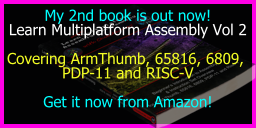
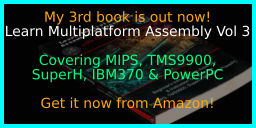
Available worldwide!
Search 'ChibiAkumas' on
your local Amazon website!
Click here for more info!

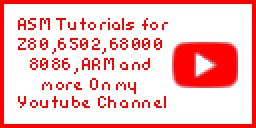
Buy my Assembly programming book
on Amazon in Print or Kindle!

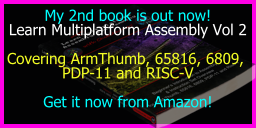
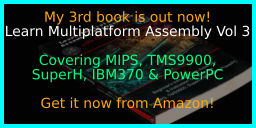
Available worldwide!
Search 'ChibiAkumas' on
your local Amazon website!
Click here for more info!

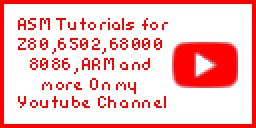
Buy my Assembly programming book
on Amazon in Print or Kindle!

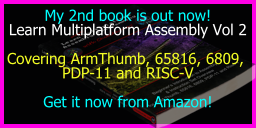
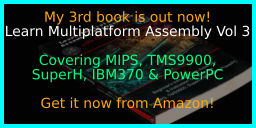
Available worldwide!
Search 'ChibiAkumas' on
your local Amazon website!
Click here for more info!